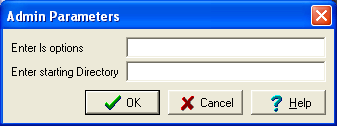How to get user input for an Admin Task
When a command is run as part of an Admin Task it is possible to prompt the user for input - arguments to be used by the command. The format of the prompt is:
[datatype:prompt:lutname:separator]
where:
|
datatype
|
is one of: |
||
|
|
It is possible to have a user specify an attachment record (IRN) as an argument for a command. The syntax of the
where: |
||
|
table |
is the back-end table to be referenced. |
||
|
prompt |
is explained below. |
||
|
The attachment record's IRN |
|||
|
|
Displays an edit box in which the user can enter a value. |
||
|
|
Displays an edit box in which the user can enter a value. |
||
|
|
Displays an edit box in which the user can enter a value. |
||
|
|
Displays an edit box in which the user can enter a value. |
||
|
|
Displays an edit box in which the user can enter a value. Values entered display as an asterisk ( |
||
|
|
Displays a combo box with a list of values found in the lutname Lookup List (see below). The user can make a single selection from the list. | ||
|
|
Displays a list box with a list of values from the lutname Lookup List. The user can make multiple selections. The values selected are joined together by an optional separator. |
||
|
It is possible to specify a default value, width and height for the datatype. The format of the command is:
All parts, except for |
|||
|
prompt |
is the text of the request for each datatype specified. If more than one request is specified for a command, all requests are displayed on the one dialog box. Each option is not prompted for individually. For example, the command string:
would generate the following dialog box:
|
||
|
lutname |
is optional. The name of a Lookup List in the eluts database used to populate the If a level of a (hierarchical) lookup list is required, the lutname should be specified as lutname;level. As an example, if the second level of the Place Name Lookup List was required, then the lutname parameter would be |
||
|
separator |
is an optional character (e.g. |
||